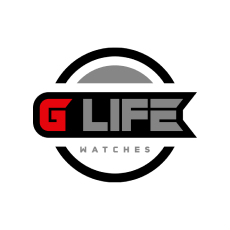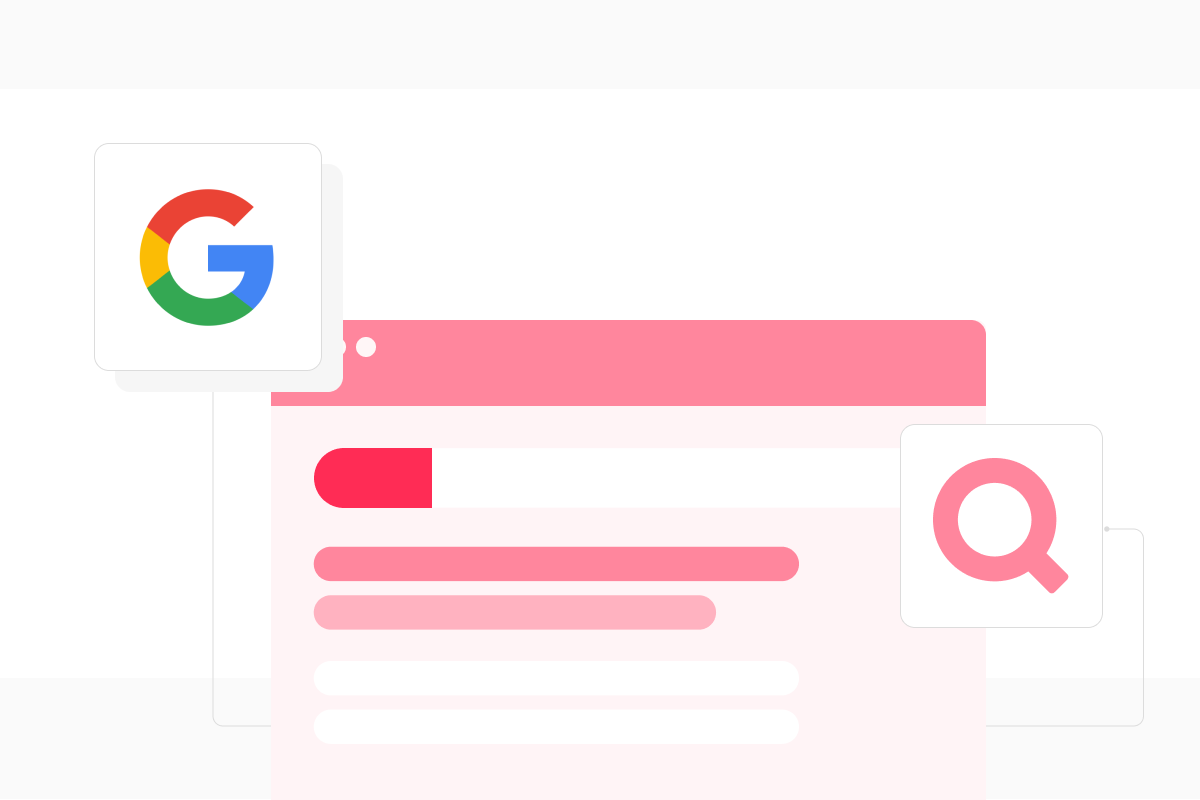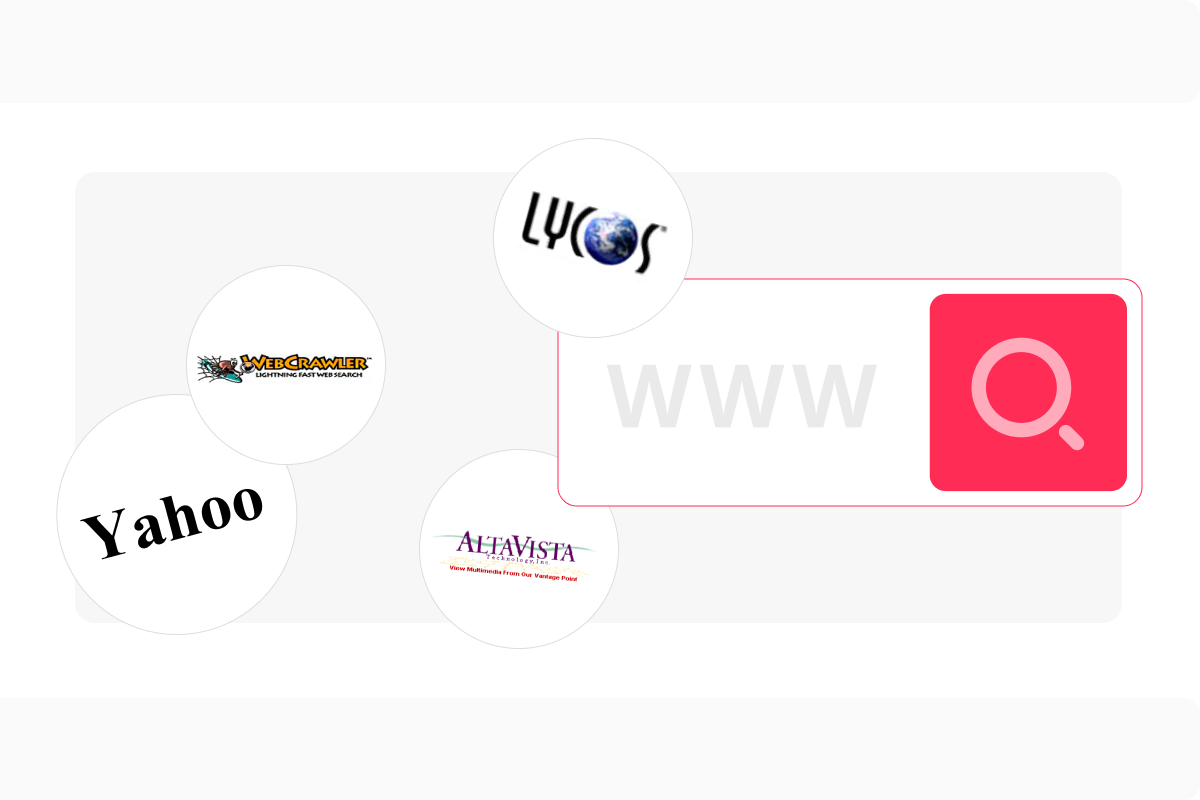Should we make a UK version of our English blog?
Q. (03:15) The company I work at is working on expanding its market in the UK and recently launched a UK subsite. 70% of our US traffic comes from our blog, and we don’t currently have a blog on the UK subsite. Would translating our US blog post into Queen’s English be beneficial for UK exposure?
- (03:42) I doubt that would make a big difference. So, in particular, when it comes to hreflang, which is the way that you would connect different language or country versions of your pages, we would not be ranking these pages better just because we have a local version. It’s more that if we understand that there is a local version, and we have that local version indexed, and it’s a unique page, then we could swap out that URL at the same position in the search results to the more local version. So it’s not that your site will rank better in the UK if you have a UK version. It’s just that we would potentially show the link to your UK page instead of the current one. For, essentially, informational blog posts, I suspect you don’t really need to do that. And one of the things I would also take into account with internationalisation is that fewer pages are almost always much better than having more pages. So, if you can limit the number of pages that you provide by not doing a UK version of the content that doesn’t necessarily need to have a UK version, then that’s almost always better for your site, and it’s easier for you to maintain.
How is a language mismatch between the main content & the rest of a page treated?
Q. (05:04) How might Google treat a collection of pages on a site that is in one language per URL structure, for example, example.com/de/blogarticle1, and the titles may be in German, but the descriptions are in English, and the main content is also in English?
- (05:25) So the question goes on a little bit with more variations of that. In general, we do focus on the primary content on the page, and we try to use that, essentially, for ranking. So, if the primary content is in English, that’s a really strong sign for us that this page is actually in English. That said, if there’s a lot of additional content on the page that is in a different language, then we might either understand this page is in two languages, or we might be a little bit confused if most of the content is in another language and say, well, perhaps this page is actually in German, and there’s just a little bit of English on it as well. So that’s one thing to kind of watch out for. I would really make sure that, if the primary content is in one language, that it’s really a big chunk of primary content, and that it’s kind of useful when people go to that page who are searching in that language. The other thing to watch out for is the titles of the page and things like the primary headings on the page. They should also match the language of the primary content. So if the title of your page is in German, and the primary content of your page is in English, then it’s going to be really, really hard for us to determine what we should show in the search results because we try to match the primary content. That means we would try to figure out what would be a good title for this page. That also means that we would need to completely ignore the titles that you provide. So if you want to have your title shown, make sure that they also match the primary language of the page.
Does an age-interstitial block crawling or indexing?
Q. (08:20) If a website requires users to verify their age before showing any content by clicking a button to continue, is it possible that Google would have problems crawling the site? If so, are there any guidelines around how to best handle this?
- (08:40) So, depending on the way that you configure this, yes, it is possible that there might be issues around crawling the site. In particular, Googlebot does not click any buttons on a page. So it’s not that Google would be able to navigate through an interstitial like that if you have something that is some kind of a legal interstitial. And especially if it’s something that requires verifying an age, then people have to enter something and then click Next. And Googlebot wouldn’t really know what to do with those kinds of form fields. So that means, if this interstitial is blocking the loading of any other content, then probably that would block indexing and crawling as well. A really simple way to test if this is the case is just to try to search for some of the content that’s behind that interstitial. If you can find that content on Google, then that probably means that we were able to actually find that content. From a technical point of view, what you need to watch out for is that Google is able to load the normal content of the page. And, if you want to show an interstitial on top of that, using JavaScript or HTML, that’s perfectly fine. But we need to be able to load the rest of the page as well. So that’s kind of the most important part there. And that also means that if you’re using some kind of a redirect to a temporary URL and then redirecting that to your page, that won’t work. But, if you’re using JavaScript/CSS to kind of display an interstitial on top of your existing content that’s already loaded, then that would work for Google Search. And, from a kind of a policy point of view, that’s fine. That’s not something that we would consider to be cloaking because the content is still being loaded there. And especially if people can get to that content after navigating through that interstitial, that’s perfectly fine.
Is using the Indexing API for a normal website good or bad?
Q. (15:35) Is using API index or the indexing API good or bad for a normal website?
- (08:40) So the indexing API is meant for very specific kinds of content, and using it for other kinds of content doesn’t really make sense. That’s similar, I think, I don’t know– using construction vehicles as photos on your website. Sure, you can put it on a medical website, but it doesn’t really make sense. And, if you have a website about building houses, then, sure, put construction vehicles on your website. It’s not that it’s illegal or that it will cause problems if you put construction vehicles on your medical website, but it doesn’t really make sense. It’s not really something that fits there. And that’s similar with the indexing API. It’s really just for very specific use cases. And, for everything else, that’s not what it’s there for.
Does Googlebot read the htaccess file?
Q. (16:31) Does Googlebot read the htaccess file?
- (16:36) The short answer is no because, usually, a server is configured in a way that we can’t access that file, or nobody can access that file externally. The kind of longer answer is that the htaccess file controls how your server responds to certain requests, assuming you’re using an Apache server, which uses this as a control file. And essentially, if your server is using this file to control how it responds to certain requests, then, of course, Google and anyone will see the effects of that. So it’s not– again, assuming this is a control file on your server, it’s not that Google would read that file and do something with it, but rather Google would see the effects of that file. So, if you need to use this file to control certain behavior on your website, then go for it.
How does Google Lens affect SEO?
Q. (17:39) How does Multisearch in Google Lens can affect SEO?
- (17:44) So this is something, I think, that is still fairly new. We recently did a blog post about this, and you can do it in Chrome, for example, and on different types of phones. Essentially, what happens is you can take a photo or an image from a website, and you can search using that image. For example, if you find a specific piece of clothing or a specific don’t know anything, basically, that you would like to find more information on, you can highlight that section of the image and then search for more things that are similar. And, from an SEO point of view, that’s not really something that you would do manually to make that work, but rather, if your images are indexed, then we can find your images, and we can highlight them to people when they’re searching in this way. So it’s not that there’s like a direct effect on SEO or anything like that. But it’s kind of like, if you’re doing everything right, if your content is findable in Search, if you have images on your content, and those images are relevant, then we can guide people to those images or to your content using multiple ways.
I’m unsure what to do to make my Blogger or Google Sites pages indexable.
Q. (21:24) I’m unsure what is needed to have my Blogger and Google Sites pages searchable. I assumed Google would crawl its own platforms
- (21:34) So I think the important part here is that we don’t have any special treatment for anything that is hosted on Google’s systems. And, in that regard, you should treat anything that you host on Blogger or on Google Sites or anywhere else essentially the same as any content that you would host anywhere on the web. And you have to assume that we need to be able to crawl it. We need to be able to, well, first, discover that it actually exists there. We need to be able to crawl it. We need to be able to index it, just like any other piece of content. So just because it’s hosted on Google’s systems doesn’t give it any kind of preferential treatment when it comes to the search results. It’s not that there is a magic way that all of this will suddenly get indexed just because it’s on Google, but rather, we have these platforms. You’re welcome to use them, but they don’t have any kind of special treatment when it comes to Searching. And also, with these platforms, it’s definitely possible to set things up in a way that won’t work as well for Search as they could. So, depending on how you configure things with Blogger and with regards to Google Sites, how you set that up, and which kind of URL patterns that you use, it may be harder than the basic setup. So just because something is on Google’s systems doesn’t mean that there’s a preferential way of that being handled.
Why is a specific URL on my site not crawled?
Q. (25:29) Is there anything like a URL format penalty. I’m facing a weird problem where a particular URL doesn’t get crawled. It’s the most linked page on a website, and still, not even one internal link is found for this URL, and it looks like Google is simply ignoring this kind of URL. However, if we slightly change the URL, like an additional character or word, the URL gets crawled and indexed. The desired URL format is linked within the website, present and rendered HTML, and submitted in a sitemap as well, but still not crawled or indexed.
- (26:06) So it’s pretty much impossible to say without looking at some examples. So this is also the kind of thing where I would say, ideally, go to the Help forums and post some of those sample URLs and get some input from other folks there. And the thing to also keep in mind with the Help forums is that the product experts can escalate issues if they find something that looks like something is broken in Google. And sometimes things are broken in Google, so it’s kind of good to have that path to escalate things.
Does adding the location name to the description help ranking?
Q. (26:50) Does adding the location name in the meta description matter to Google in terms of a ranking if the content quality is maintained?
- (26:59) So the meta description is primarily used as a snippet in the search results page, and that’s not something that we would use for ranking. But, obviously, having a good snippet on a search results page can make it more interesting for people to actually visit your page when they see your page ranking in the search results.
Which structured data from schema do I add to a medical site?
Q. (27:20) How does schema affect a medical niche’s website? What kind of structure data should be used there?
- (27:27) So I would primarily when it comes to structured data, I would primarily focus on the things that we have documented in our developer documentation and the specific features that are tied to that. So, instead of saying, what kind of structured data should I use for this type of website, I would kind of turn it around and say, what kind of visible attributes do I want to have found in the search results? And then, from there, look at what are the requirements for those visual attributes, and can I implement the appropriate structure data to fulfill those requirements? So that’s kind of the direction I would head there.
Does every page need schema or structured data?
Q. (28:06) Does every page need schema or structured data?
- (28:10) No, definitely not. As I mentioned, use the guide of what visual elements I want to have visible for my page, and then find the right structured data for that. It’s definitely not the case that you need to put structured data on every page.
Sign up for our Webmaster Hangouts today!