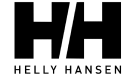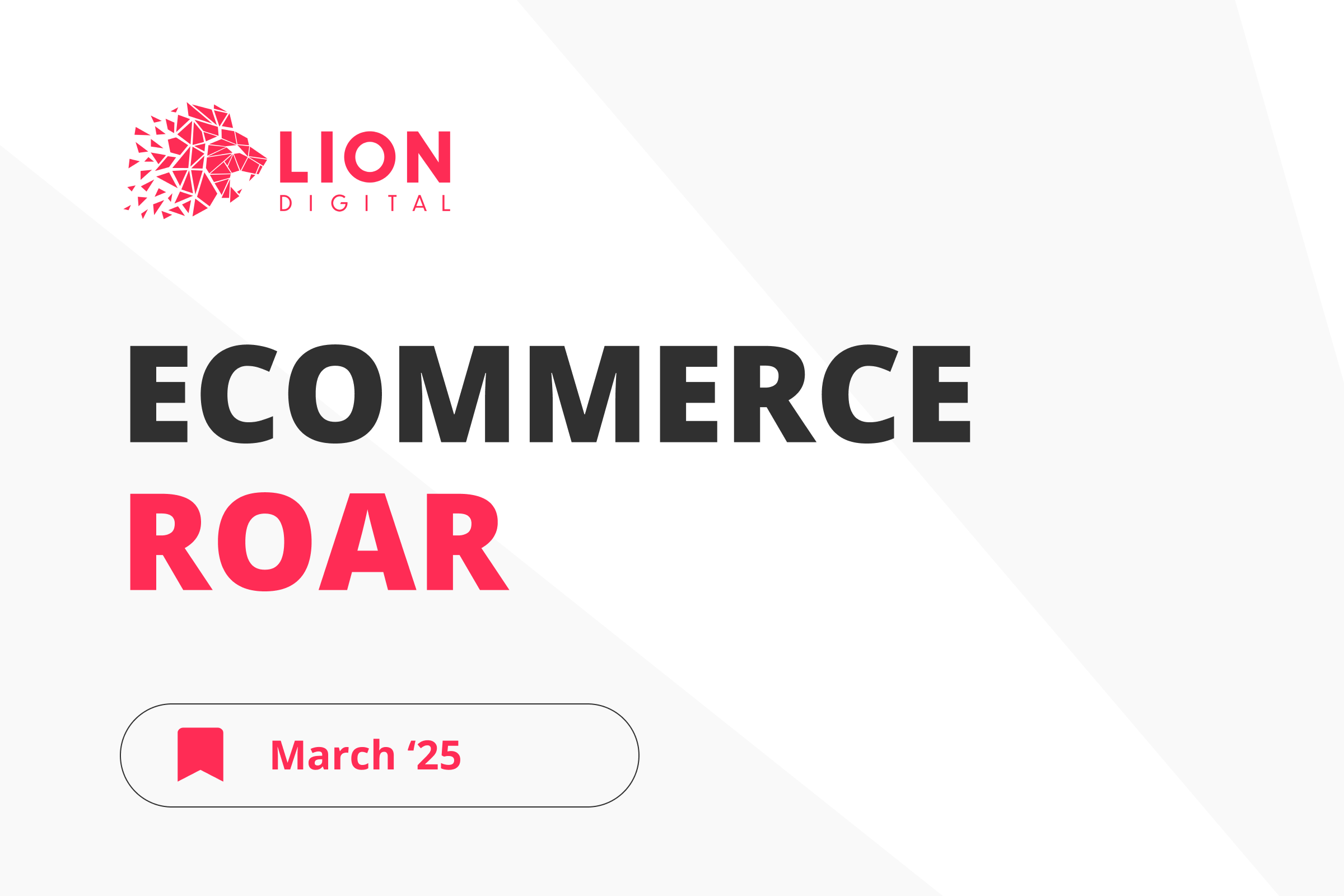Page load speed affects different factors. Many search engines, when ranking sites, have begun to take into account the page load speed. The faster your site loads, the more visitors you can get from search engines and, consequently, earn more money.
In the previous article related to website speed optimisation, we concluded that it is essential to have a thorough website analysis to identify the exact reasons that affect performance. Here we will cover some general tips and guidance to improve your site’s performance.
So, what can you do to increase the speed of your website?
Optimising server response speed: changing hosting/server
Very often, it’s crucial to pay attention to the very base of your website – its hosting/server. One of the tell-tale signs of poor performance is the server’s response time on your website exceeding the recommended maximum.
If the server in your location is inefficient, shared hosting will be, too, generally. To fix that, you might want to switch to VPS. If your website is “heavy”, – take a dedicated server. If your online platform is more on the simple side – change the hosting to a local provider.
Here are some additional suggestions that might genuinely make a difference:
1. Reduce the number of requests to the server. Use Google Chrome’s Network Panel to find out how many requests your website needs to load a page, and which files (especially images) are the heaviest. Then you have to decide which images to compress and which ones to erase to reduce the number of requests.
2. Turn on server-level caching and configure client-side caching
Optimising content loading
Regarding the optimisation of content loading, let us restate what we said in the previous article: there should be a balance between the quality of your content and its loading speed. Don’t sacrifice quality over speed: try to keep your images clear and detailed for the customers’ convenience.
Here are a few simple things you might consider following:
1. Use Screaming Frog or Page Speed Insights to check the weight of the images on your website
2. Try to compress the images to about 200-400 kB (or at least not use images above 1 MB), and then check the quality
3. Connect your website to LazyLoad
4. Use a CDN (Content Delivery Network) for images on your website. Pay attention to what kind of CDN you’re using: a nonoptimal CDN can have an adverse effect and slow down the loading speed, which is something we want to avoid.
5. Change the file extensions to WebP, a compressed image format with higher image quality than JPEG, GIF, and PNG for the same size.
Optimising content rendering
When it comes to content rendering, it’s essential to tell apart the necessary and unnecessary processes on the website. A few things you can do:
1. Use LazyLoad for the site to not render the parts of the page outside the user’s visibility. The program will split the content and load it into chunks
2. Hide the elements that are not needed in the mobile version of the site
3. Set up asynchronous loading. Transfer scripts to asynchronous: everything from the head to the footer
Regarding the rendering speed indicated on the Page Speed Insights tool – it is a great tool, no wonder it’s popular, but it might not always have the depth needed to identify all the issues. Therefore, we suggest it only as a free, good entry-level tool.
Additional rules
There are also some additional rules to follow to speed up your website that don’t have anything to do with the server, the content loading, and rendering:
1. Use a 304 Not Modified response code to indicate that the search engine can use the cached content.
2. Get rid of things that might slow your website down unnecessary web fonts, redundant CSS and JS
3. Disable unnecessary plugins and modules that create additional load on the server. This might often be true for WordPress sites.
4. Optimise your use of DOM (Document Object Model)
5. Optimise your databases: most of the brakes are associated with them
These are some general rules to keep in mind when working on optimising your website speed. However, even though the things we suggest are widely applicable and might take your website several steps ahead, there can be hundreds of different reasons why your website is slow. Many additional website features can always give an immense boost to your online platform’s performance.
Here at LION Digital, we are driven by growth and innovation and have a voracious hunger for success. We provide premium eCommerce marketing services to successful Australian eCommerce companies. Our team of experts will tackle any problem you might be having with your website and deliver the best possible outcome. Drop us a message today and let our team of experts set you on the road to success.
Subscribe and stay tuned for more helpful content to come!