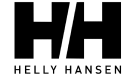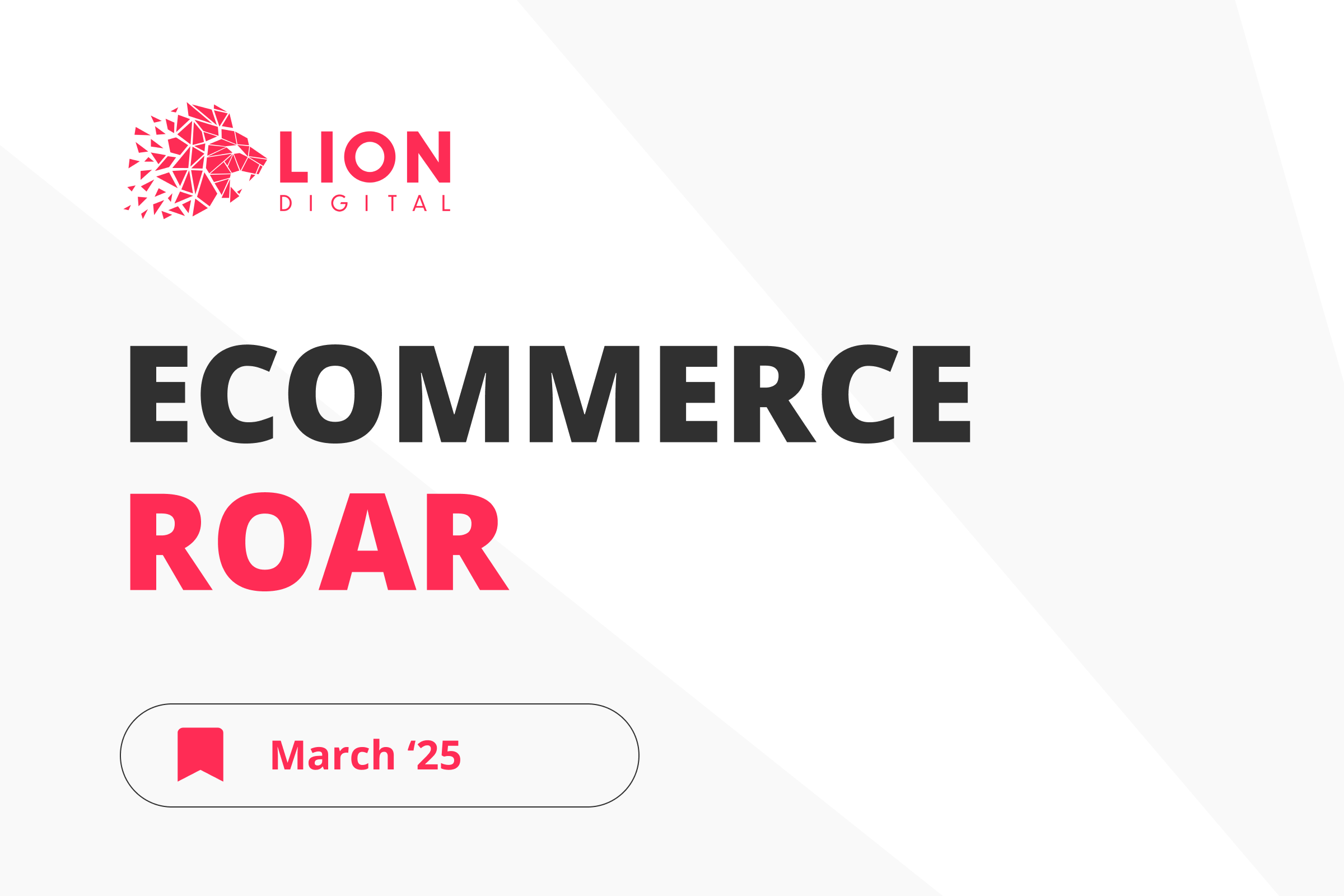As online shopping continues to grow, it’s becoming more and more essential to ensure your web store’s performance is at its highest.
Web page load speed is a crucial element to the success of your website, as not only is page speed a Google ranking factor baked into Google’s core algorithms, but it also contributes quite highly to user experience.
With the hustle and bustle of everyday life, today’s consumer has very little patience, so as soon as a user visits your website, your brand is being judged. Poor user experience can lead to a frustrated consumer, leading to higher bounce rates (visit with no interaction) and a direct effect on the site’s ability to convert.
With that being said, there is an abundance of tools out there designed to help you establish the issues with your website’s performance. We would personally recommend Google PageSpeed Insights; it’s an easy-to-use free tool available to any serious online business owner.
Get Your Website Into Top Gear

Website load times can be affected by a plethora of different issues that ultimately aggregate and cause a bad user experience and lower visibility in Google. As a topline introduction, we have outlined 3 below:
Server response time
Server response time is the time that it takes the server to respond to the user’s query. As soon as a user visits your website, it starts the chain of page downloads, building the page as the user sees it. With cheap server setups being the main cause, the time it takes for the server to respond can take a lot longer than needed, already putting the site at a huge disadvantage. With this, if you aggregate the server delay with inefficient high data elements to download, you can create a poor performing site.
To avoid this, monitor the server response speed of your website using any server response tool, for example, Google PageSpeed Insights, Pingdom Speed Test or GTmetrix.
Unsure about what would be deemed an adequate time? Drop us an email, and we’d be happy to give you direction and advice.
Content load speed
Content load speed is affected by the requests to and from the server to download all the on-page elements. A common trend that we see is with images, typically uploaded to the website as they are in all their glory but unfortunately happens to be a huge drain on the web page’s performance.
Having good high-quality images is important, but you do need to strike a balance between a good quality image for the user and download efficiency. We would recommend, in order to save image data, uploading images that are the correct size for the page, saving them for ‘web’ using tools such as Photoshop and using compression software aiming to get each image down to around 200-400 KB.
The content loading speed is affected not only by the weight of the content itself, but also by the location of the hosting or servers. For example, if someone from Australia wants to visit a website hosted in the US, the content loading speed for this person would be pretty slow as it has far more space to travel to reach the end user’s computer. If the server needs to stay in another country for example, then we would recommend making the use of a CDN (Content Delivery Network) which can greatly improve the download speed of the pages as well as improving the site’s security and reliability.
Rendered page speed
Websites usually consist of different content: images, texts, videos, scripts and so on. When visitors load the website, all content appears the way the webmaster intended it. This is what is known as a rendered page. Resources such as Javascript and CSS that are unnecessary to fully render the page can directly delay the page to its full contentful paint, meaning it expands the time it takes to fully download a webpage. Inlining CSS/Javascript or removing CSS/Javascript entirely, such as unused fonts and style, can greatly improve the download of a page.
Web page performance is important now more than ever

We’ve covered some top-level issues to watch out for, but we’ve only really scratched the surface. Web page speed is very dependent on each website, the platform and its ability to download resources quickly and efficiently.
Free tools such as Google PageSpeed Insights are great at diagnosing causes of slow page performance, but it can be difficult to interpret that data and practically use it to fix the site without a good working knowledge of website development. But saying that, why not give these tools a go, it’s an absolute must, and it’s really worth taking that first step, especially as Google is continually pushing the boundaries of what websites should be capable of.
In our next article, we will talk about Google’s Core Web Vitals and share some super handy tips to bring your website up to scratch to stay ahead of the curve.
Subscribe and stay tuned for our updates.