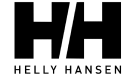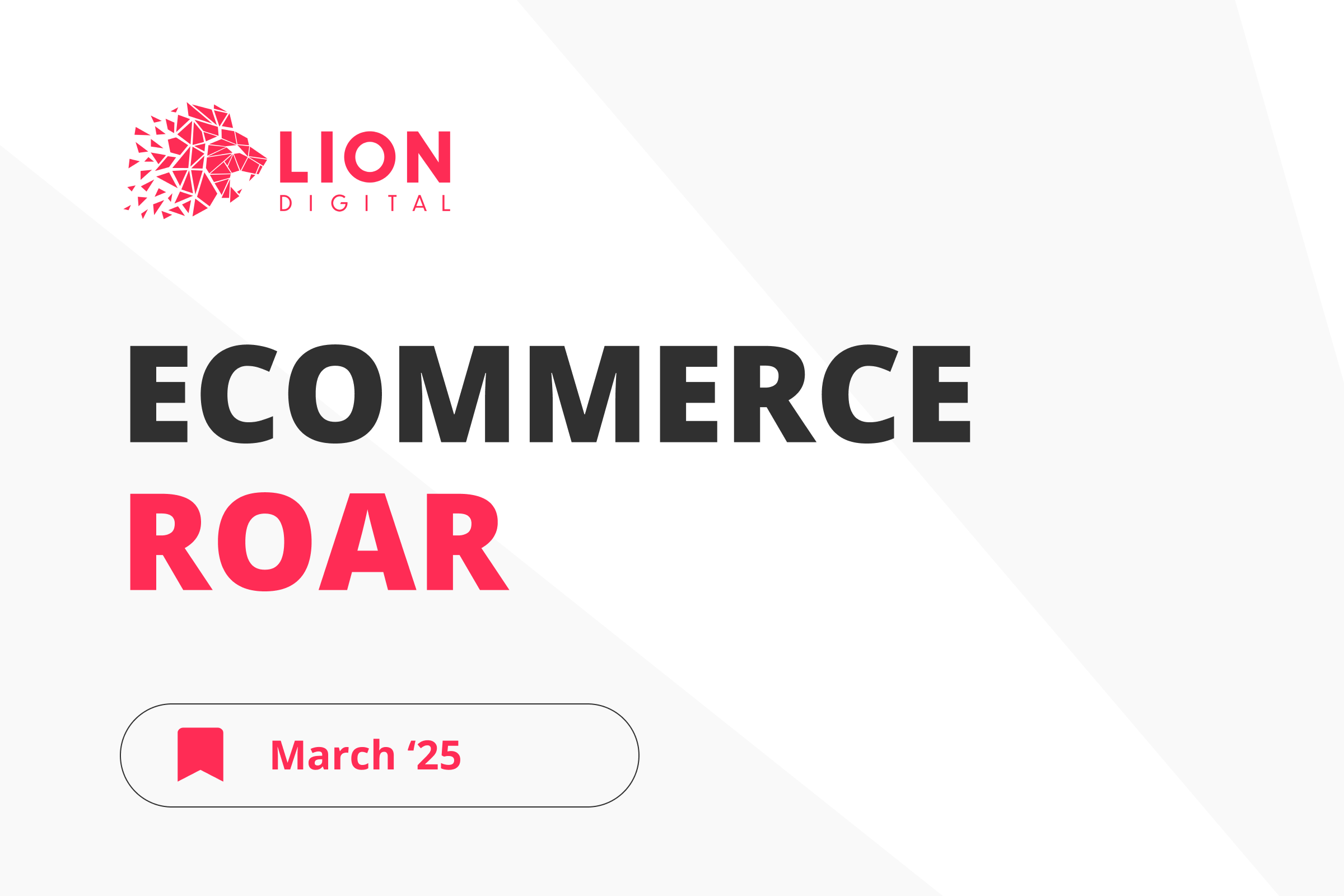There is a general understanding among eCommerce business owners that reviews are important. However, the true significance of client reviews frequently eludes due to various, at first glance, more essential priorities in overall business processes. In a year-on-year comparison, more consumers read online reviews while searching for products and services. According to the 2022 State of Reviews provided by LION’ partner REVIEWS.io, 94% of users claim that reviews left by preceding business clients are influential when making a purchase decision. Moreover, 62% of respondents say that reviews significantly impact them and only 6% report no impact.
Where to find eCommerce business, product and service reviews?
Although eCommerce clients use multiple channels on the internet, there are three of the most influential points for review management:
- Google. Google remains the first source to search for new businesses for 75% of consumers. Google Seller Ratings and Google My Business helps to build trust at the first point of contact for paid and organic channels. Google Seller Ratings helps improve the performance of Google paid marketing by increasing an ad’s click-through rate, thus lowering SEM’s cost-per-click (PPC). Whereas Google My Business and, properly integrated through data markup, Google 5-star ratings for individual products and services help businesses to stand out in organic SERP results and capture top-of-funnel traffic before competitors.
- Social Media. Only 36% of customers go on social to directly search for products and services, which is more than twice lower as on Google. Nevertheless, the speed of information spread and the value for the user expressed in the amount of everyday dedicated time makes social media one of the most critical sources for client reviews.
- Review sites and marketplaces. For some businesses, “Yelp” and other specialised review sites, Amazon and similar marketplaces could be the core source for customer reviews that can’t be neglected.
Trends and eCommerce customer reviews management
New requirements for trust
Preceding years of fake review generation finally gave the fruits, eCommerce prospects now frequently request if companies can fake reviews and question the perfect picture of 5-star reviews. They inspect reviews’ relevance, authenticity, recency and consistency through a critical lens, which found proof in 81% of respondents, claiming that reviews should be recent and contain relevant information to have significant influence. Hence, customers expect more balanced ratings and quality reviews from verified sources with factual insight into a business, products and services.
Average rating matters
Even if it is only a part of the bigger picture, 68% of respondents answer that before engaging with the business, they preferably search for the company with a 4 as the average star rating. In contrast, only 3% of consumers appeal to companies with 1 or 2 average star ratings. At the same time, 68% somewhat agree that a high rating could be trusted only if a significant number of such reviews support it.
Reviews before price
With the massive spread of online shopping and eCommerce businesses as a response to demand, shoppers’ behaviour is also gaining more sophistication. As a matter of fact, the most influential aspect of the decision-making process when it comes to online store choice became the reviews with the share of 40% of respondents, which overtook even the price with 27%, delivery time and free returns with 20% and 13%, respectively. Interpreting the numbers, it is an opportunity for retailers with higher prices to sell more than those with lower prices for the same goods just by having better reviews.
Fewer purchases proceed solely based on the product representation messages in marketing channels initiated by the company, and more people instead rely on the experience of others. Reviews increase the probability of unknown brands being discovered by customers and competing with top brands in their categories. At the same time, the competitiveness in the eCommerce market allows not to endure poor customer experiences, which amplifies the importance of client reviews.
Company’s response to a feedback
If there is something equally important in eCommerce client feedback management as past client experiences wrapped into words and images, it is the company’s response. Especially the one to negative feedback since the question “Do you read replies to negative reviews?” received “Yes” as the answer from 90% of eCommerce users that were approached. Most merchants seem to understand the importance of feedback, and 62% claim that they respond to all or most of the reviews they receive, in contrast to 15% that say they never or rarely respond to online reviews.
Negative reviews first
Research demonstrated that the first thing e-shoppers do while studying reviews nowadays is apply a filter for 1-star to check possible cons and evaluate the risks. Compared with the past, when an unsatisfied customer could most commonly influence people from his inner circle, the negative eCommerce review placed immediately alongside the goods and services descriptions can abruptly change the intention of any user that came on the page. Thus, responding to negative customer feedback promptly and adequately increases the positive impact on the client’s decision-making process even more.
Review collection strategy
As a part of nature, people are more eager to share their opinions in the extreme grades of perception – when experience exceeded or was below expectations. Therefore, an average customer with an intermediate level of satisfaction with the product or service is usually not eager to leave a review without encouragement. For instance, over half of respondents admit to leaving online reviews four times a year or even less, and 26% have never left a review at all. At the same time, only 5% of consumers say they never leave reviews based on a positive experience. Thus, eCommerce businesses should focus on an effective review collecting strategy that would include a 360o-degree view and engagement motivation at the final customer journey stages.
Review collecting systems
According to 81% of businesses that participated in the study, review collection systems provide a profitable return on investment.
REVIEWS.io provides tools for collecting and managing company and product reviews, user-generated content and other reputation management technologies. The system integrates with all popular eCommerce solutions, including Shopify, Google, WooCommerce, Klaviyo, Magento and many more. Reviews.io is trusted by over 8,200+ brands, such as Cake Vaay, BoxRaw, Bloom & Wild, helping businesses to grow through customer trust & advocacy.